Flux Watercolor Lora Example
Refer to the results associated with the images generated by the Flux Watercolor Lora model
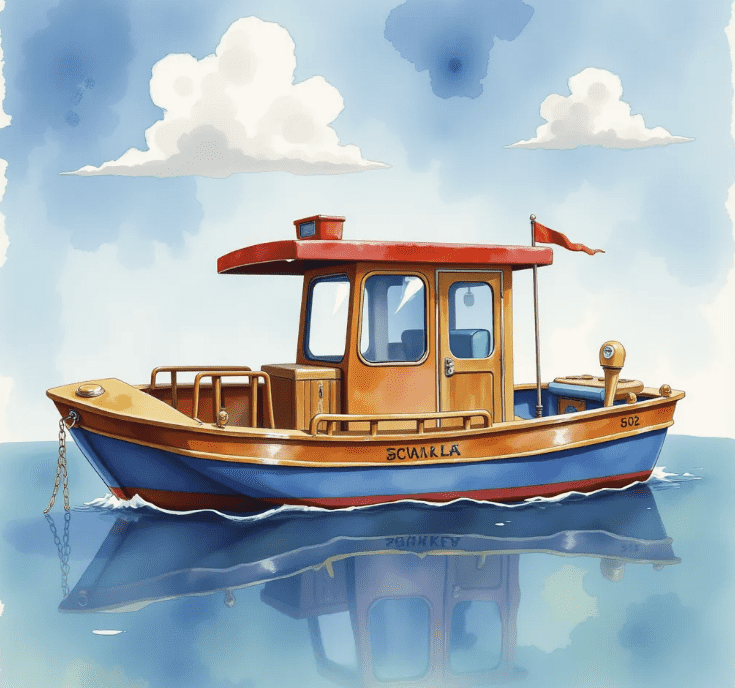
Flux Watercolor Prompt

a boat in the style of TOK
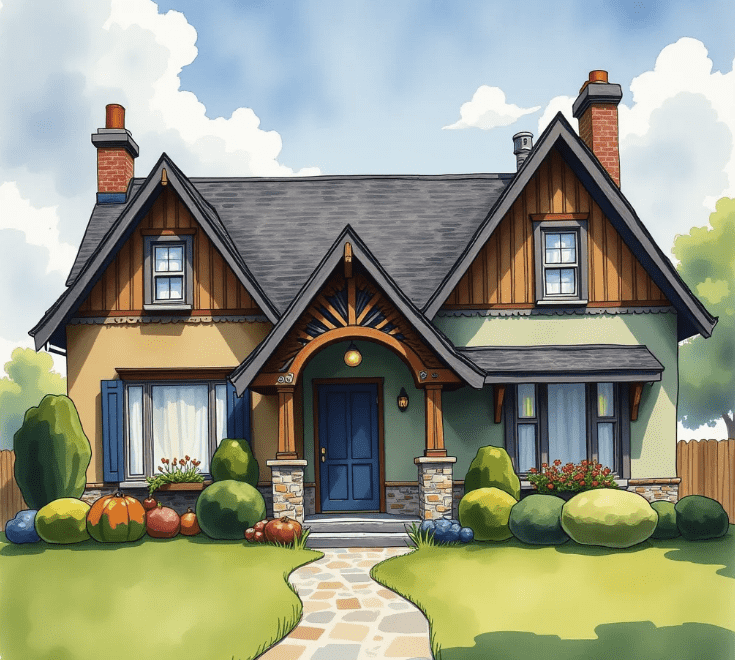
Flux Watercolor Prompt

a house in the style of TOK

Flux Watercolor Prompt

a squirrel and a bird in the style of TOK
FAQ about Flux Watercolor Lora Model
If you have inquiries regarding our Flux Watercolor Lora Model, please refer to the information provided below or reach out to us for further assistance.


